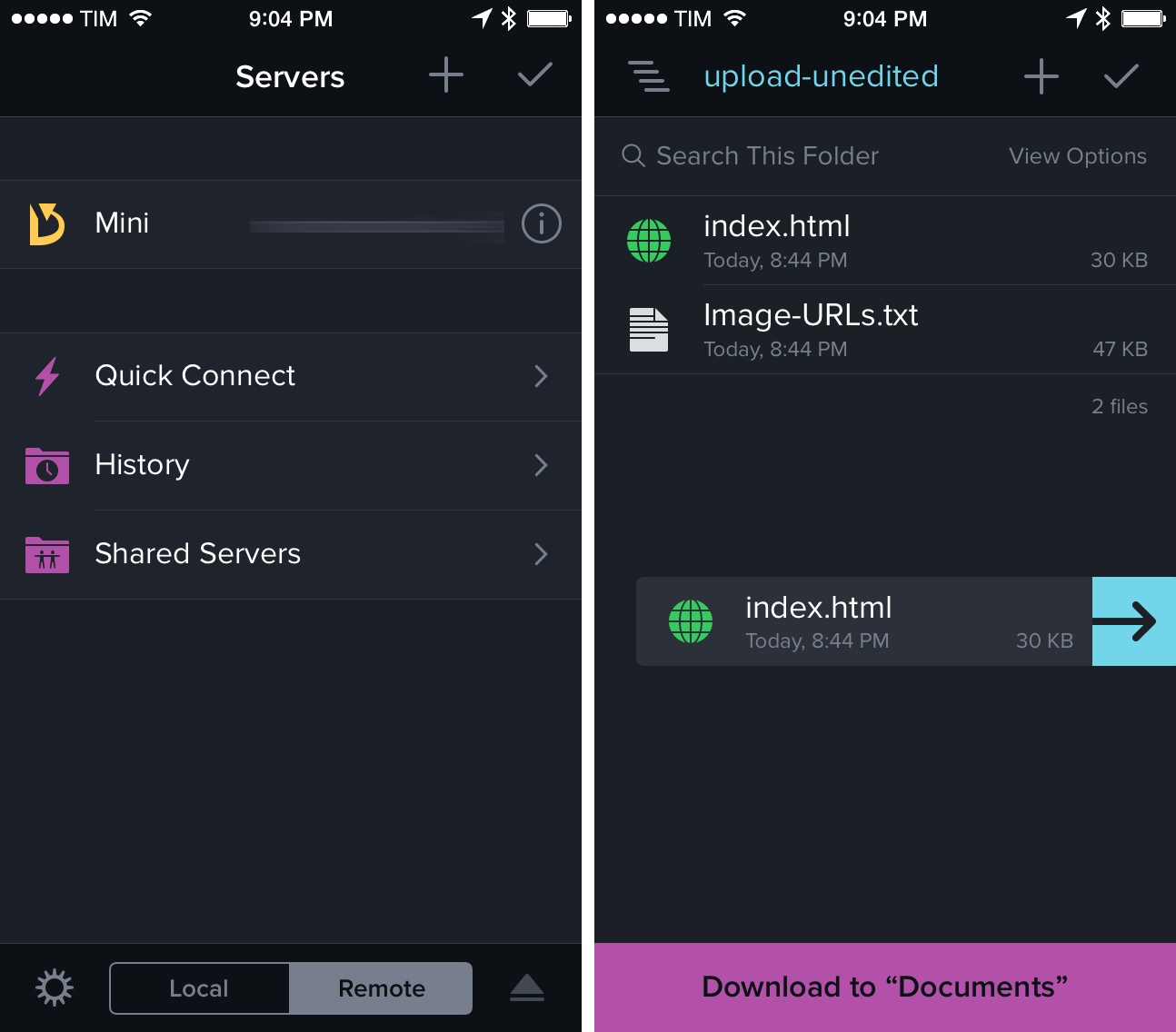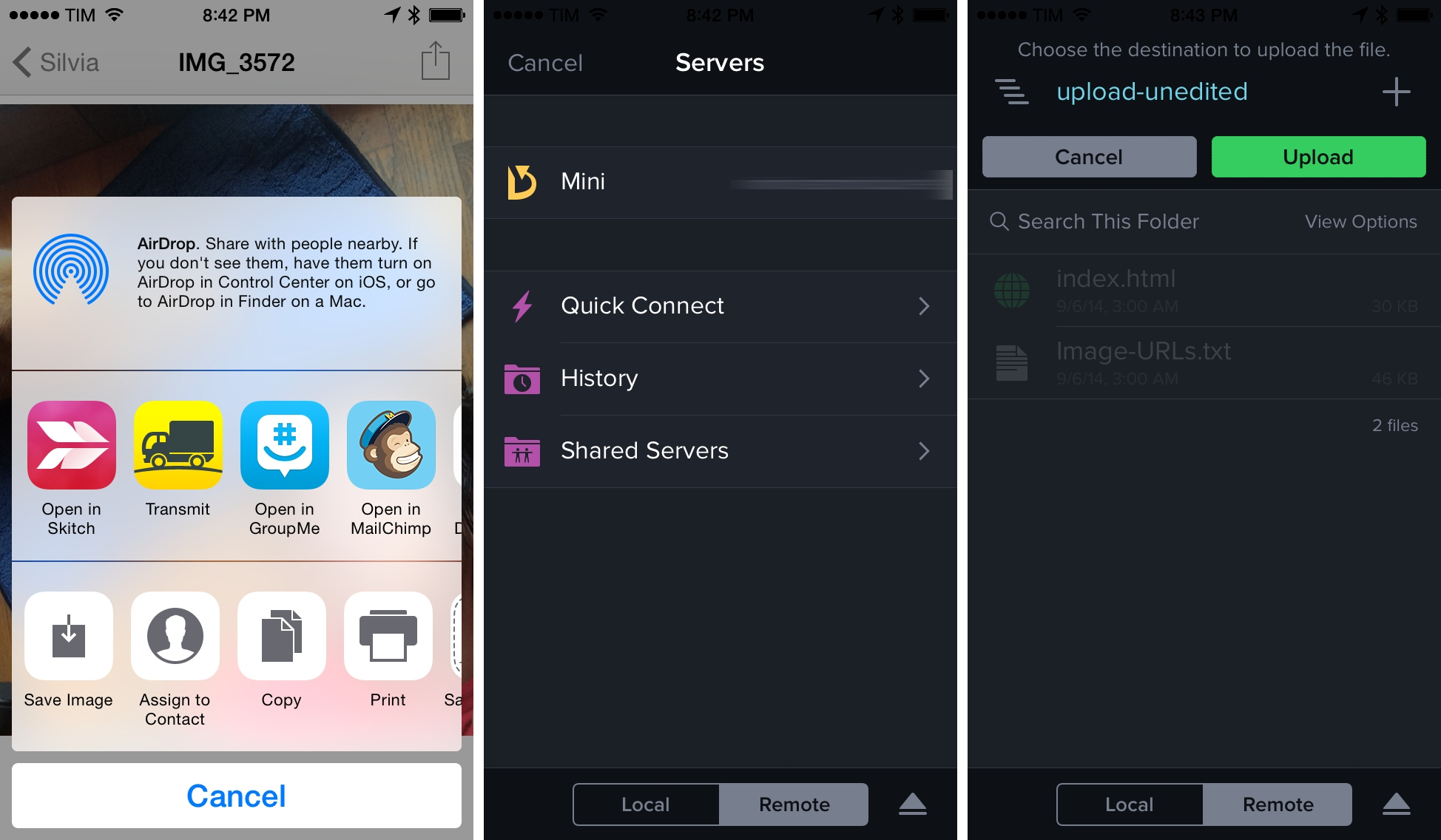Panic’s popular file management app for OS X, Transmit, is coming to iOS 8 as a full-featured adaptation for the iPhone and iPad. Built for iOS 8, Transmit will take advantage of new technologies such as share extensions, Touch ID, and document providers, offering iOS users an integrated experience and useful set of tools to manage file downloads and uploads.
In an exclusive preview for MacStories readers, Panic told me that, right now, they are focusing on testing and polishing the app’s iOS 8 features, aiming to release Transmit alongside the launch of iOS 8 – expected later this month. I’ve been trying Transmit for the past week on my iPhone 5s, and I’m impressed by how cohesive the app feels with the rest of iOS 8 thanks to extensibility and Touch ID.
Inside the app, users will be able to create favorite servers (for FTP, SFTP, WebDAV, and S3 connections like in Transmit for Mac), tweak advanced settings, upload local files to configured servers with drag & drop, and secure the app with Touch ID. The latter has been particularly handy in my tests, as it allowed me to put up a layer of security that, however, doesn’t require me to type a long password every time. Drag & drop – a well established interaction paradigm in desktop apps – has been ported tastefully to touch devices by Panic, and it’s only one of the many details I noticed thoughout the app.
The core aspect of Transmit for iOS 8 will be its share extension, which will enable users to upload files using a custom Transmit interface from any app. Once enabled in the system share sheet, Transmit will appear as a sharing option for images, documents, voice memos, and any other file that can be shared; with a single tap on the share sheet’s icon, Transmit’s UI will come up (requiring Touch ID authentication if enabled) with the app’s full feature set to navigate across folders, connect to servers, and see connection history. Considering the old limitations of iOS for inter-app communication and file management, using the Transmit extension feels like a major breakthrough and exactly the kind of experience that the app was meant to be on an iPhone and iPad.
Transmit will also work as a document provider in iOS 8: in apps that implement a document picker, users will have an option to activate Transmit and browse its servers and files from the document picker itself without having to rely on “Open In” or other workarounds to move files from Transmit to another app. Changes to a document opened from Transmit will even save back to Transmit (and therefore a remote server) without creating duplicates or multiple copies of the same document.
Transmit for iOS 8 will mark a solid debut for Panic’s renowned file manager on the iPhone and iPad. We will have a complete review when the app launches on the App Store.